Digital Citizenship
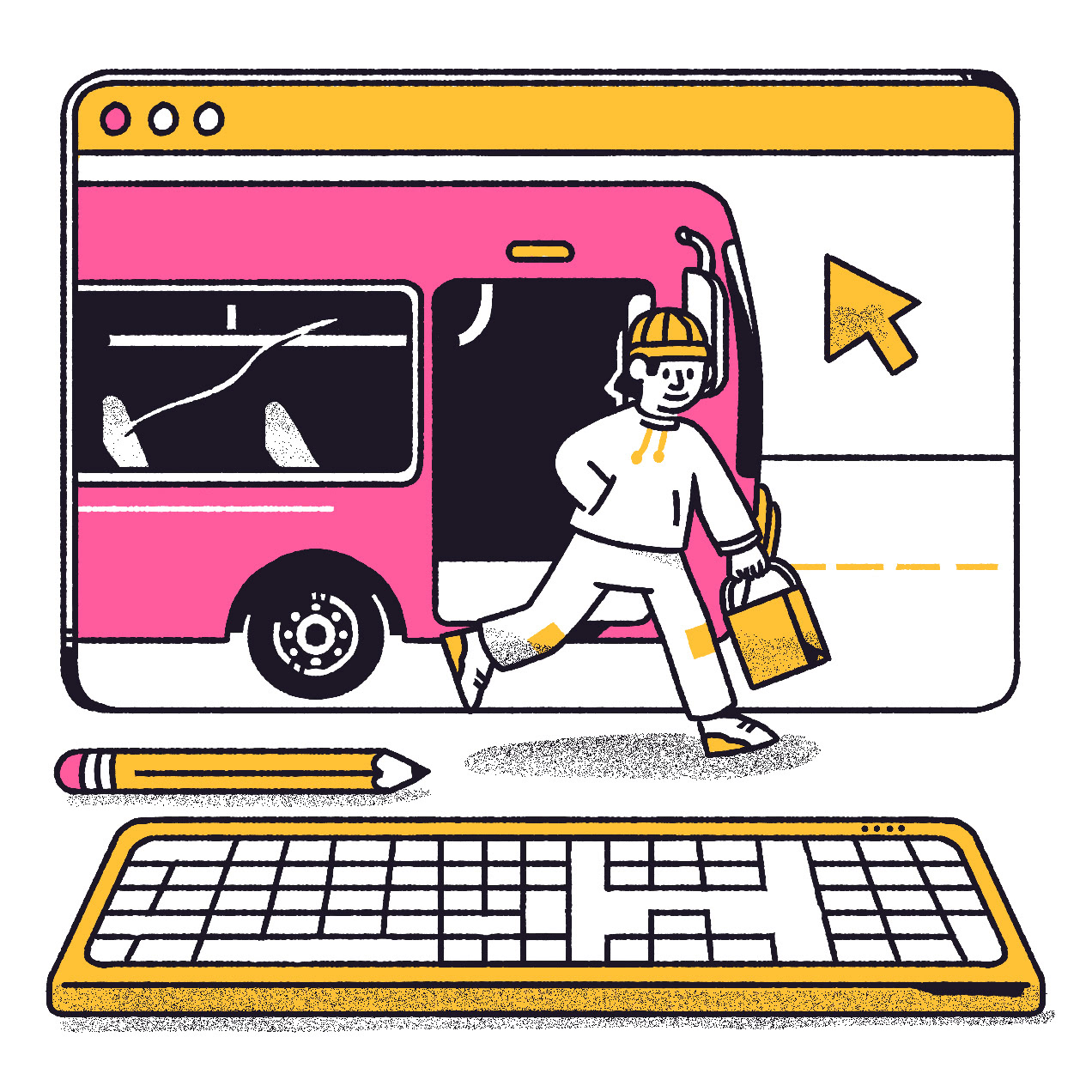
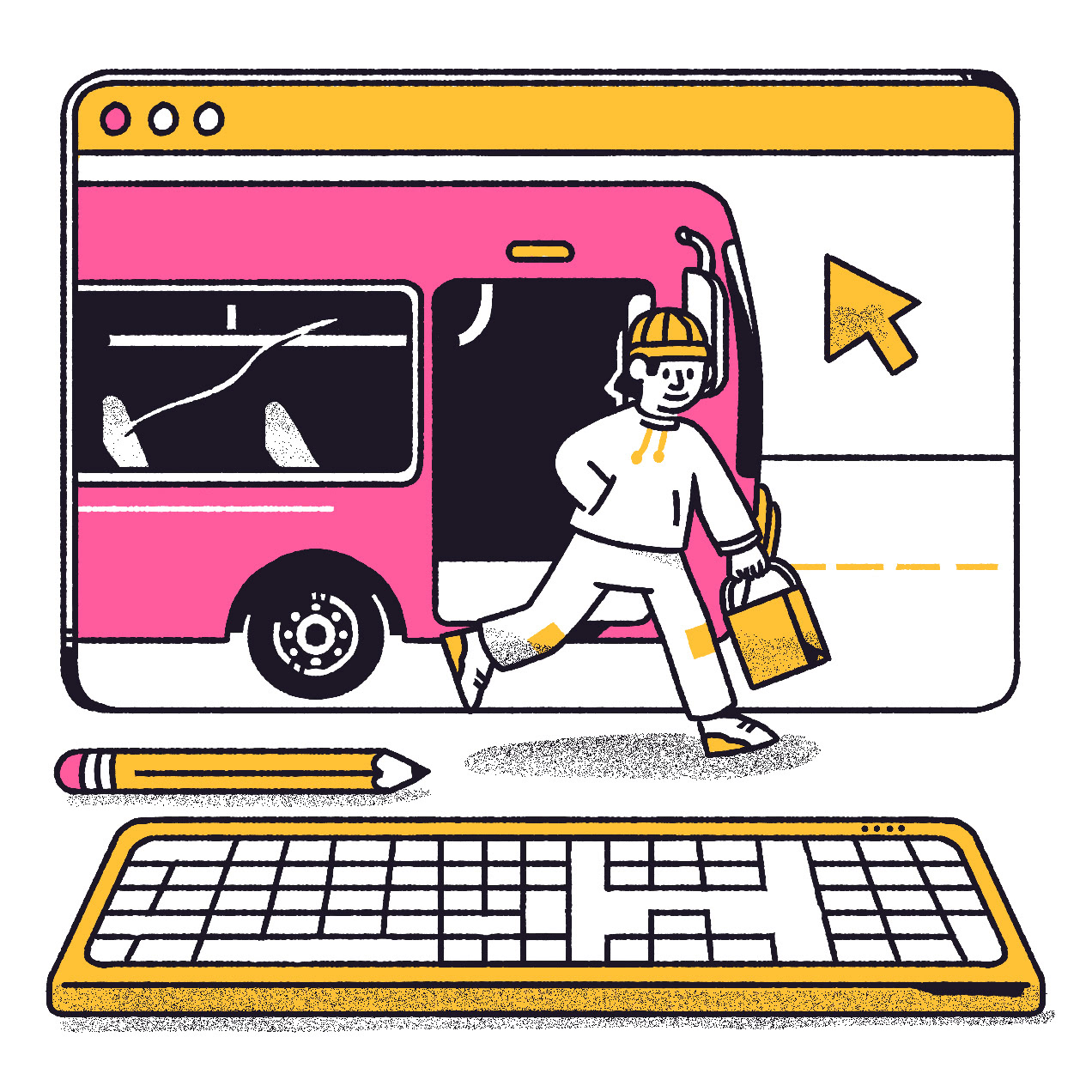
Topics covered in Digital Citizenship
Digital Citizenship
Through engaging content and interactive learning, these units explore topics like online privacy, digital etiquette, information literacy, and cyberbullying awareness.

Internet Safety
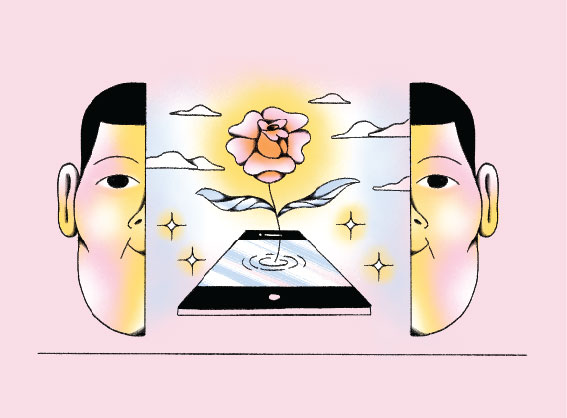
Digital Wellness

Cyberbullying
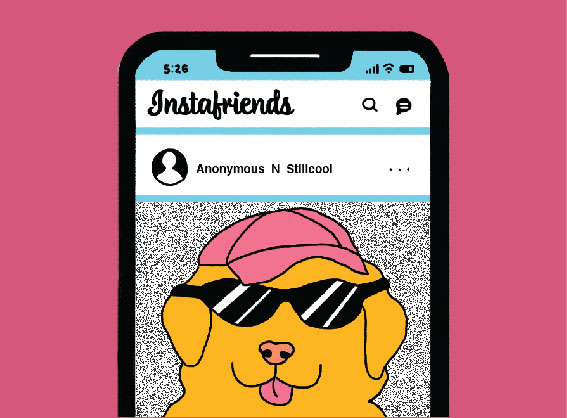
Digital Footprint

Digital Dragons
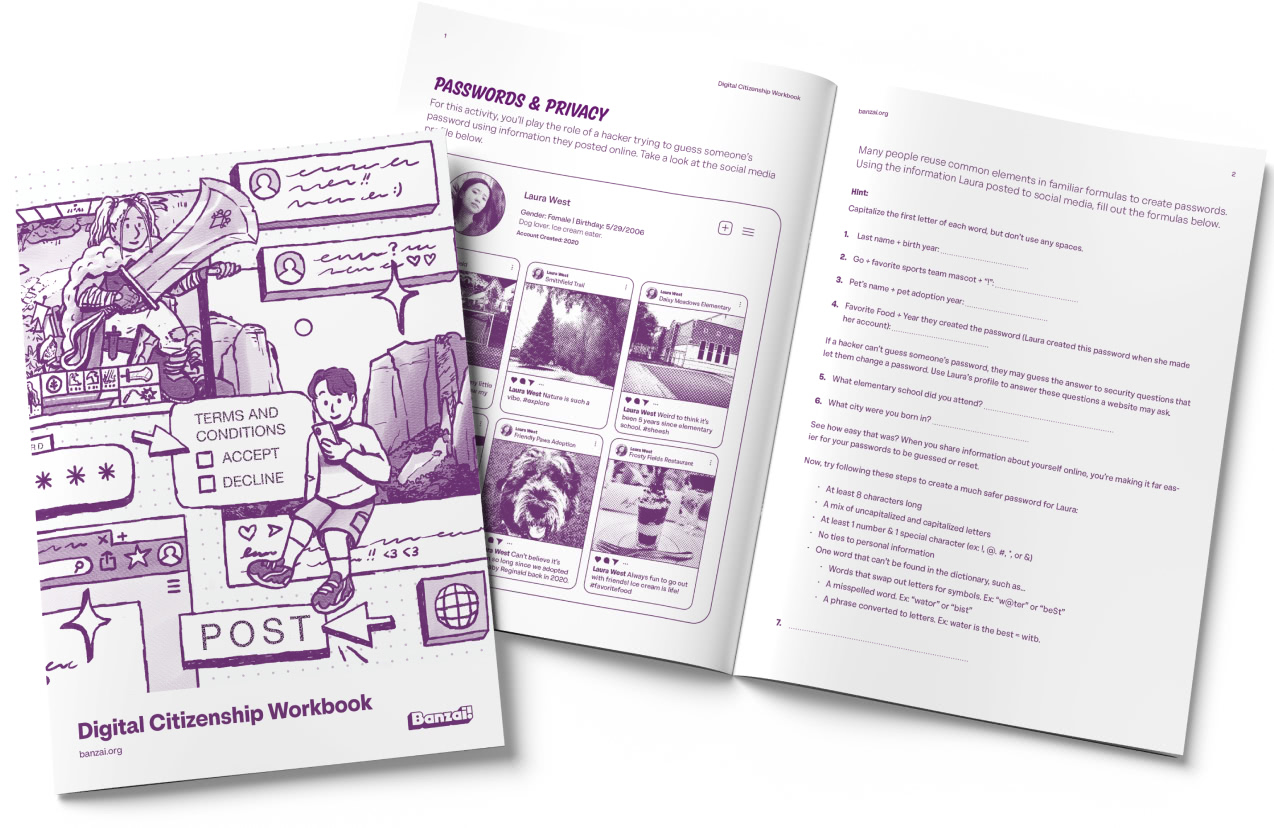
Digital Citizenship Workbook
Order free printed workbooks that complement the Digital Citizenship course. This workbook teaches students about secure passwords, privacy practices, cyberbullying, safe websites, and more.
Vocabulary Practice
Introduce terms your students might be familiar with but don't understand fully (what are “terms and conditions,” anyway?).
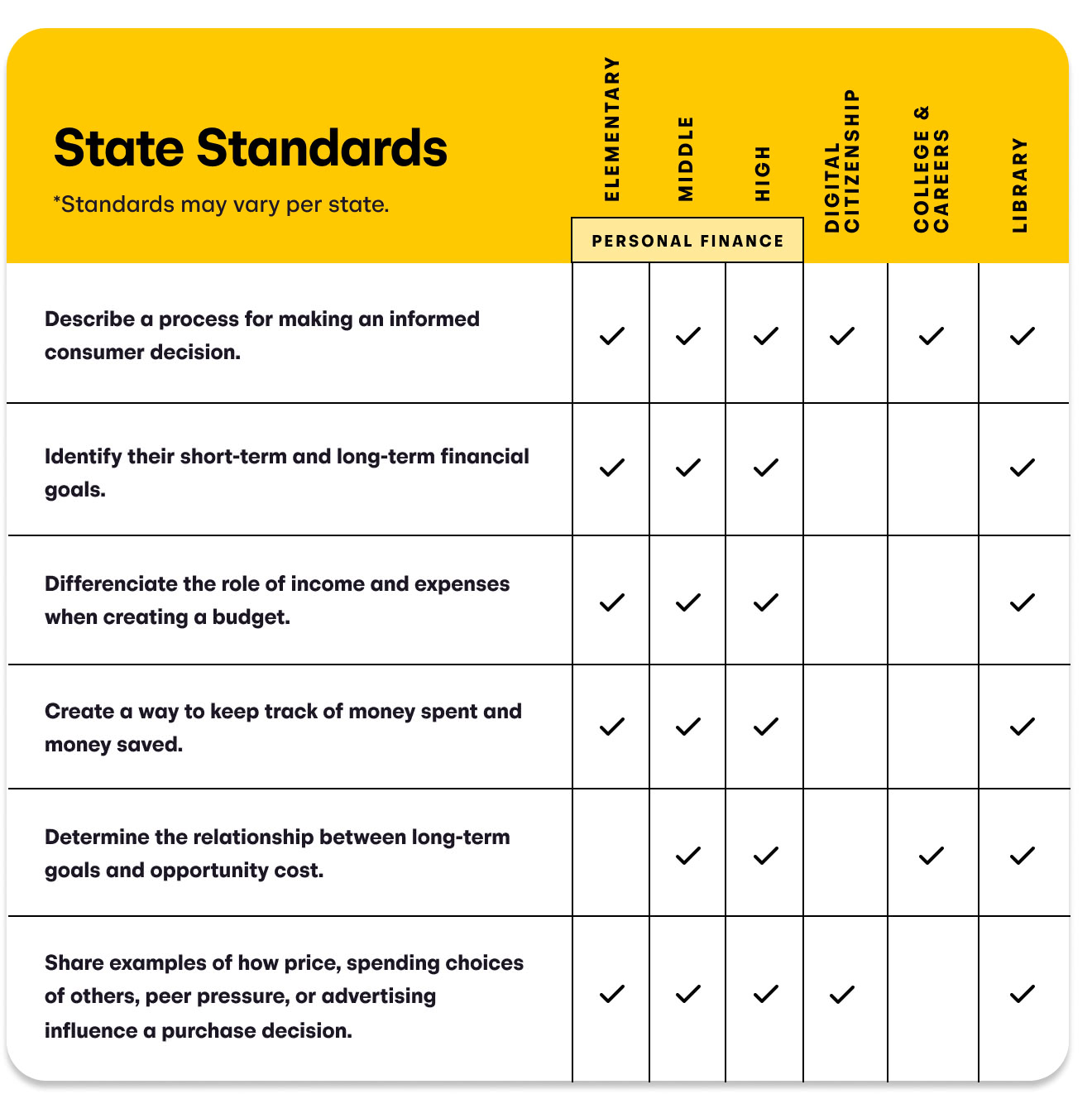
Meets State Curriculum Standards
Banzai courses fulfill your state's standards of learning (SOL) by covering a wide range of essential topics.
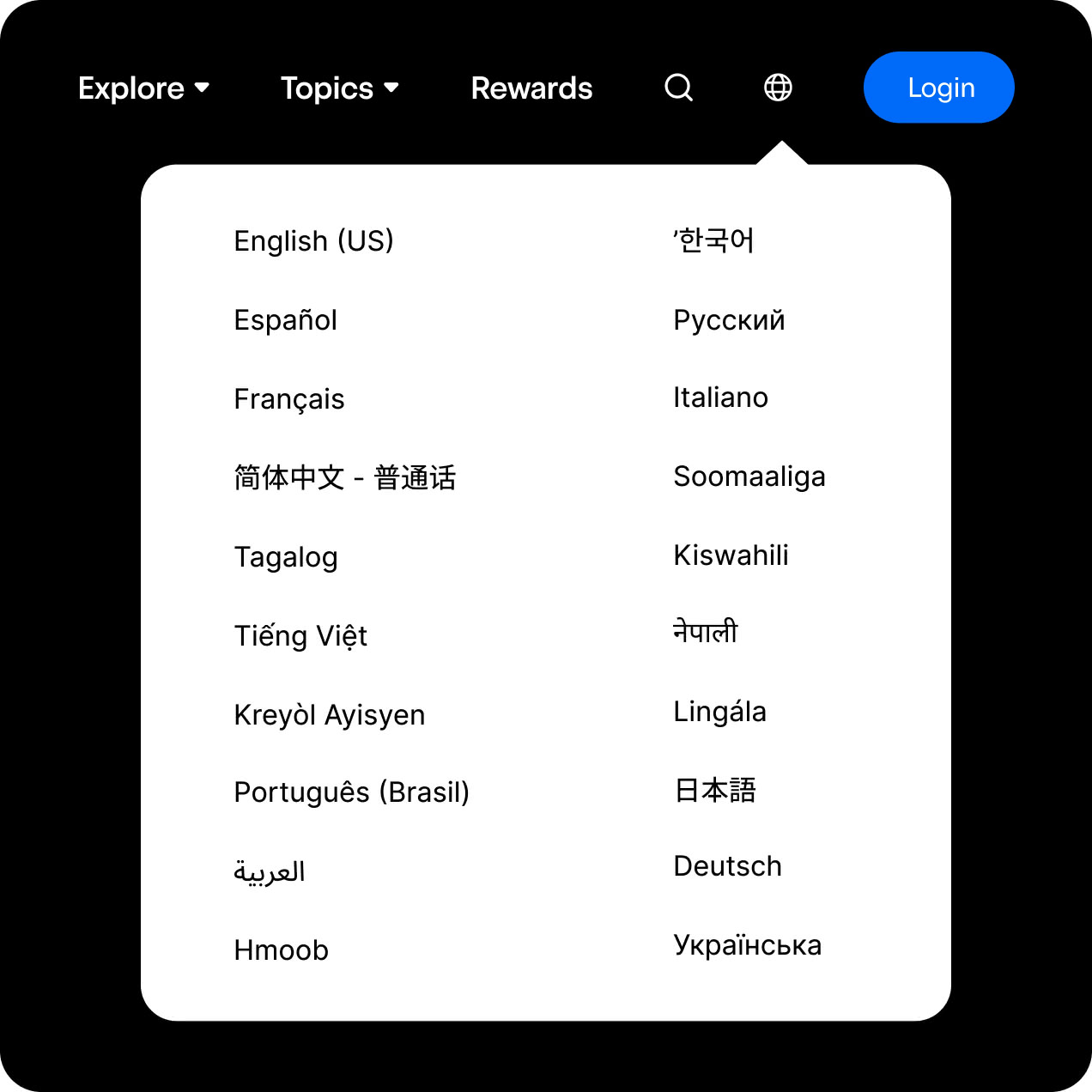
Multi-Language Support
All Banzai activities and games are available in 20 languages, making financial education accessible and fun no matter what language you speak.
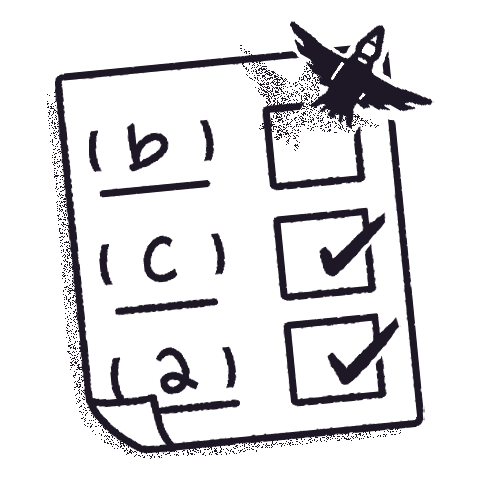
Simplified Grading

Hands-On Learning
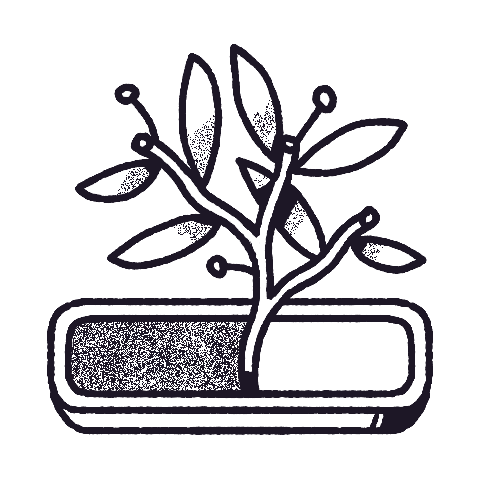
Progress Monitoring
Why Digital Citizenship Matters
Are your students using the internet safely? This course teaches skills that keep kids safe in an increasingly connected world.
Frequently Asked Questions
- Is Banzai available in multiple languages?Absolutely! Every Banzai product, from school resources to community tools, is available in 20 languages, so learning is accessible to everyone.
- How do I get Digital Citizenship?Don't have a Banzai account? Click here to sign up — it's free and only takes a few minutes! Once you've created your classes, you can add Digital Citizenship or any other Banzai courses.Have a Banzai teacher account? Select which class you want Digital Citizenship added to, click the “More” drop-down menu to the right of “+Add Students,” select “Settings,” and click Digital Citizenship—a blue checkmark should appear in front of the categories you’ve selected.
- Is the Digital Citizenship free?Yes! All Banzai courses are made available to teachers and students at no cost thanks to the sponsorship of local banks and credit unions.
- Who is the Digital Citizenship for?Because of the subject nature and difficulty level, Digital Citizenship is ideal for 9-15 year olds. But internet safety skills are vital for every age and the course can be used for older students as an introduction.
- How long does Digital Citizenship take?All Digital Citizenship courses combined should take roughly 1-2 hours to complete. Students are also encouraged to try multiple times—each experience is slightly different each time it's completed.
- Are all Banzai courses COPPA and FERPA compliant?Yes, Banzai complies fully with restrictions set by COPPA and FERPA—we don't store personal identification information such as a student's age, location, gender, or ethnicity. The limited data Banzai does collect is only used to deliver services and products or improve user experience and is never shared or distributed. Learn more by reading Banzai's Privacy Policy.